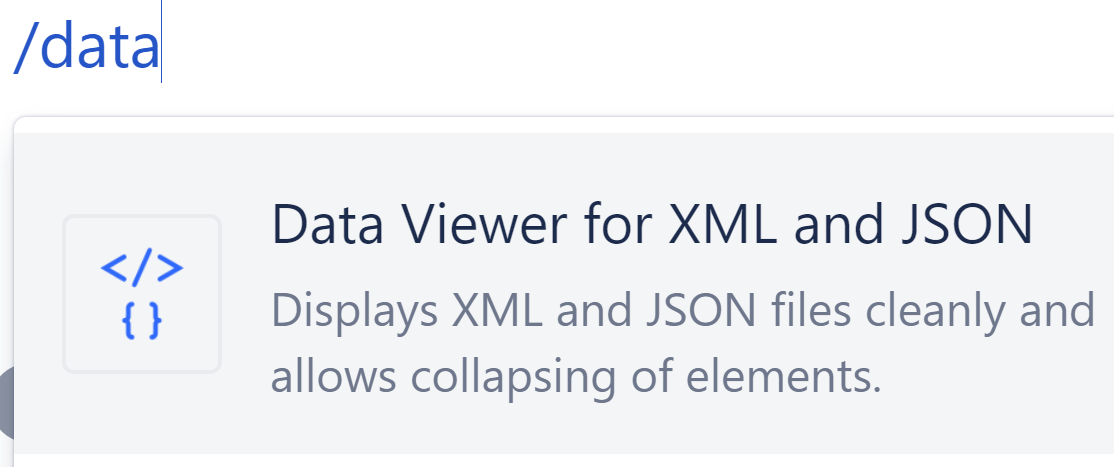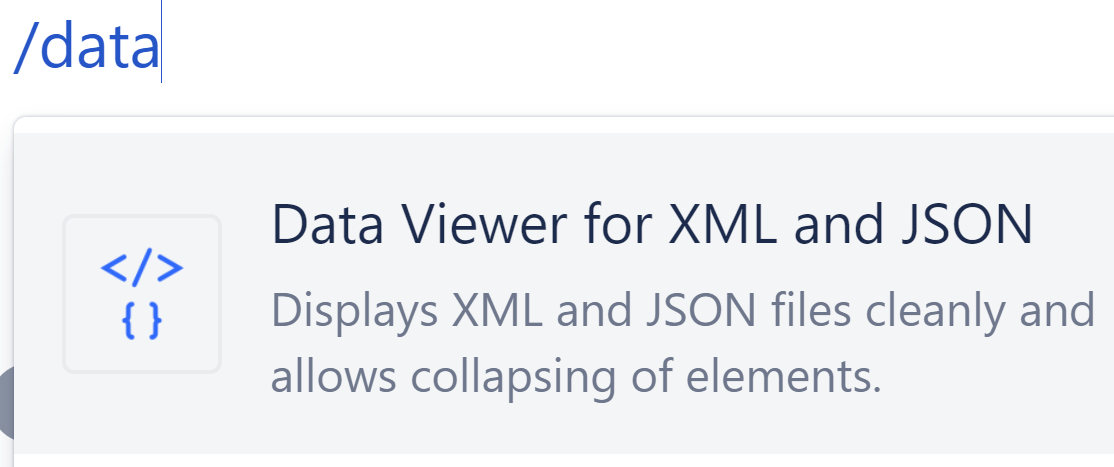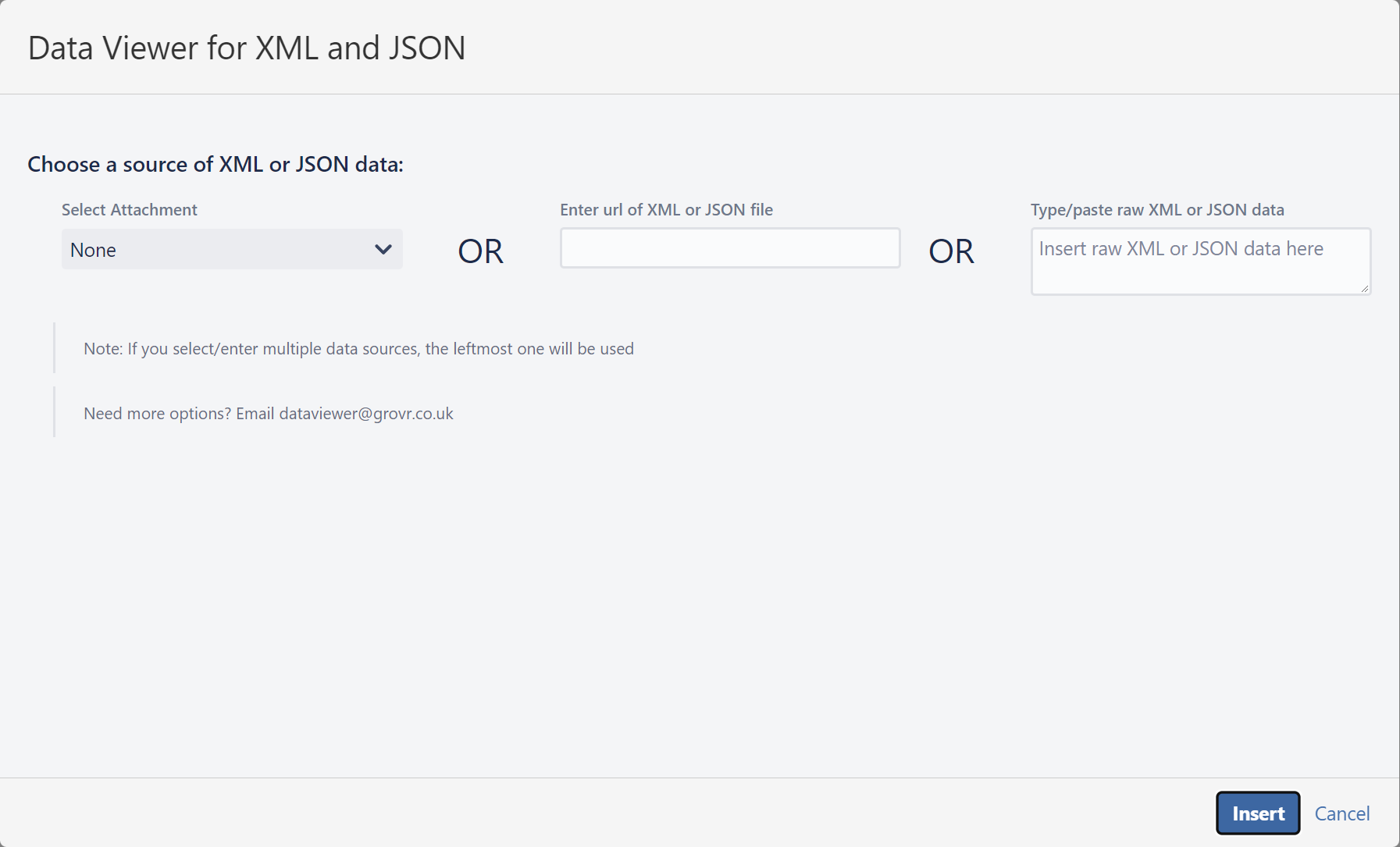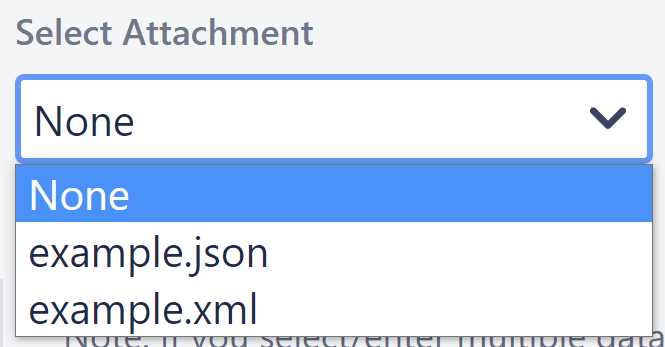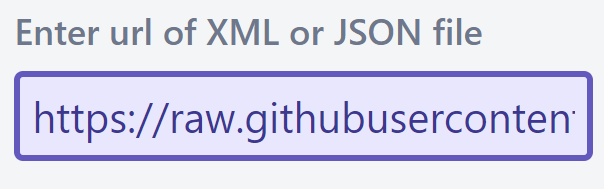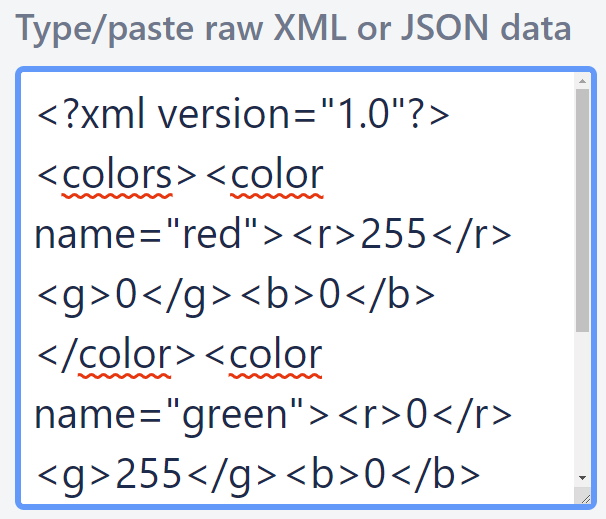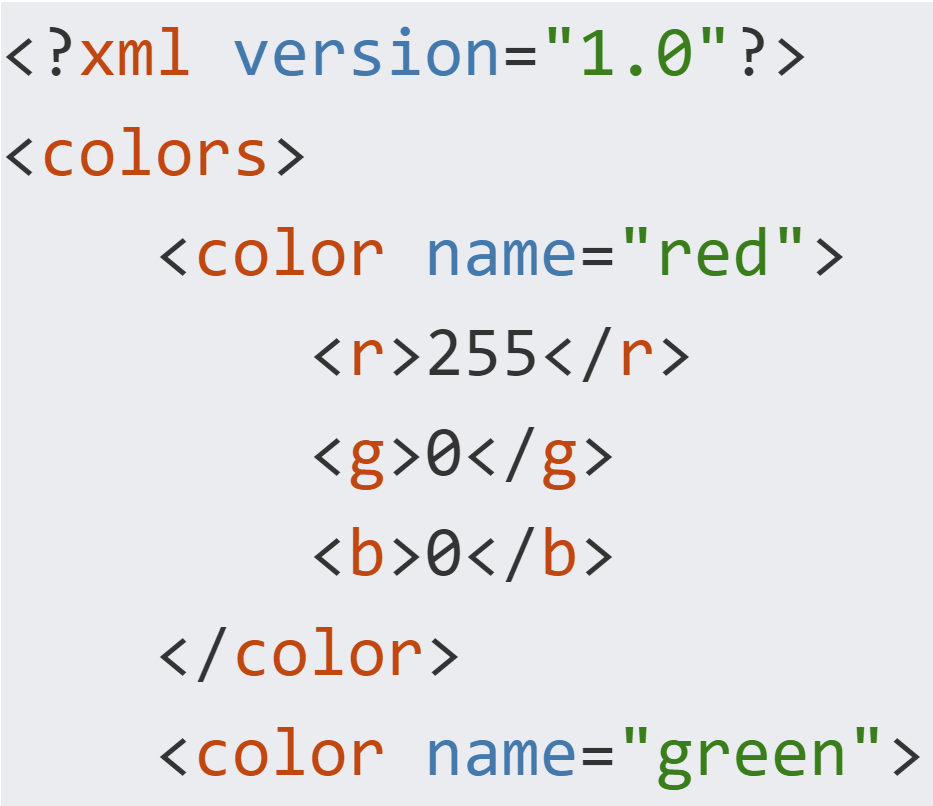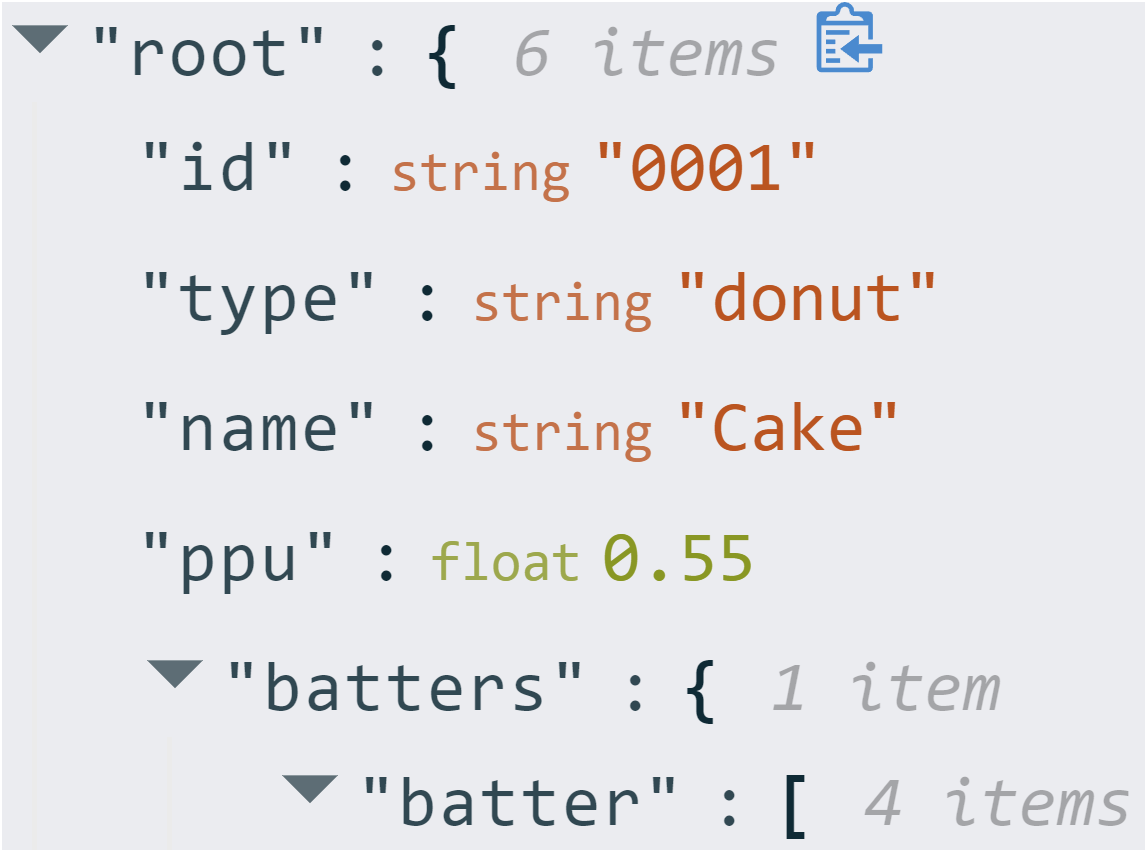...
Edit a page and start typing “/data” and select Data Viewer for XML and JSON
You will then be taken to the data selection screen
Select/insert your XML or JSON data by doing one of the following
Select an attachment from the dropdown on the left hand side
Enter a publicly accessible URL which points to either an XML or a JSON file in the middle text box
Type or copy and paste raw JSON/XML data into the text box on the right
Press the “Insert” button and Publish the page
You should see something resembling the following:
For XML
For JSON
...