Edit or Create a page
Select the Insert button

Select the View more button
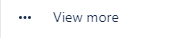
Find Custom Code Highlight for Confluence and click it
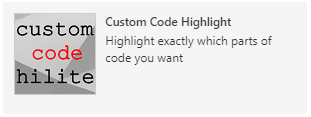
Paste of type in the code you want to display
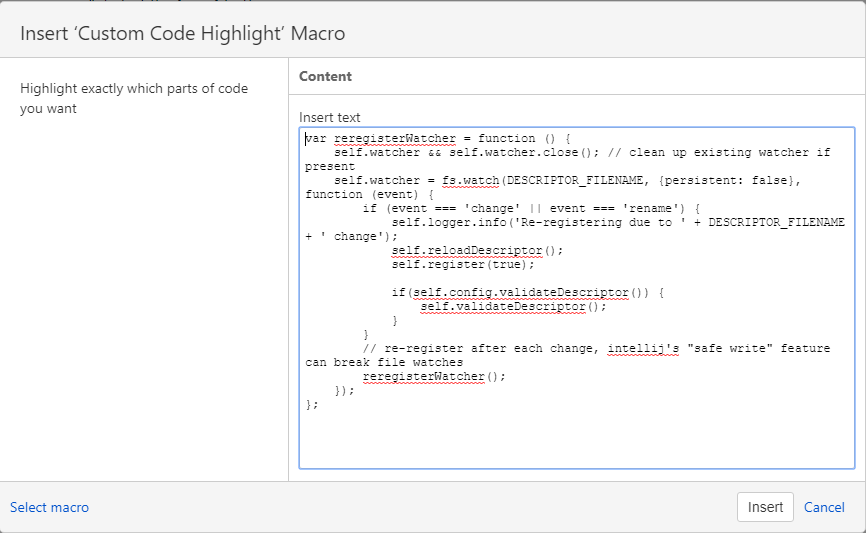
Add a <highlight> tag before the start of code you want highlighted and a </highlight> closing tag at the end of any code you want highlighted
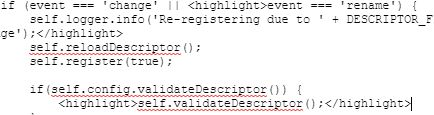
Press Insert

Your highlighted code will appear as below: