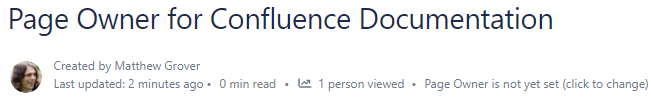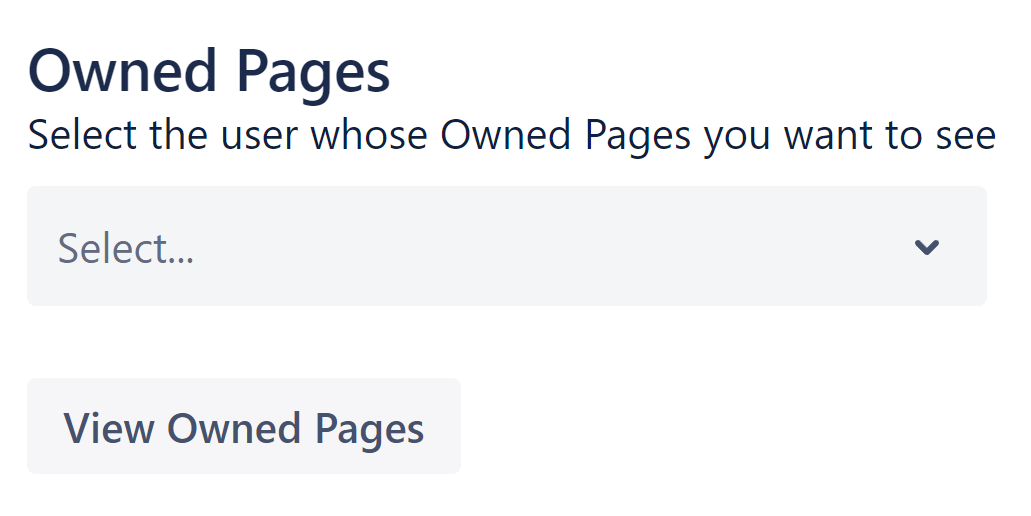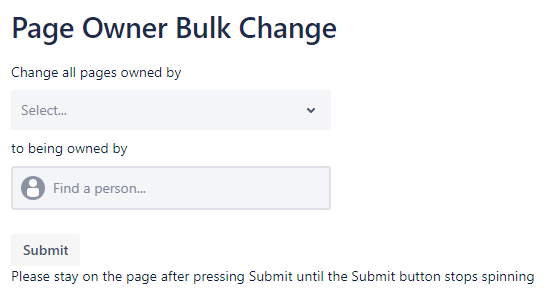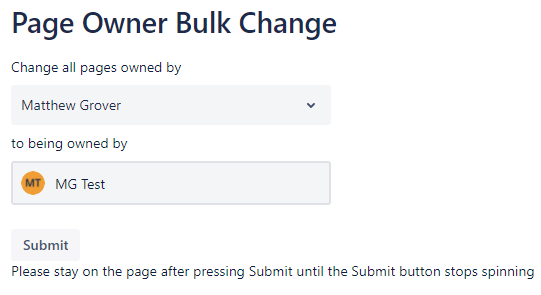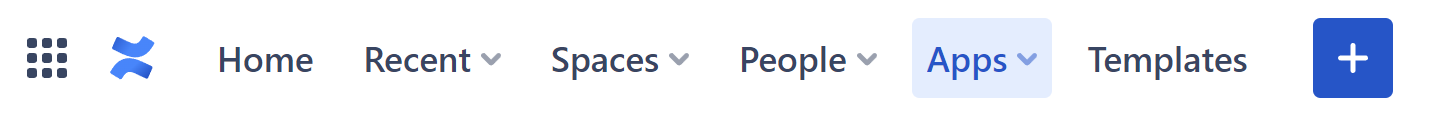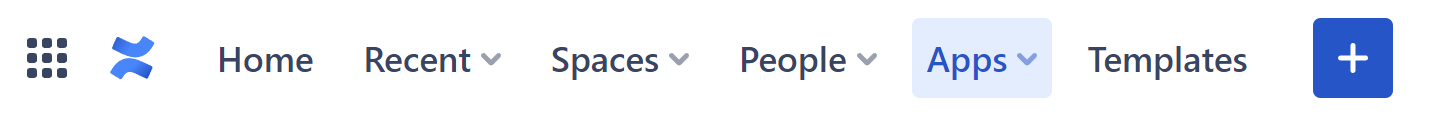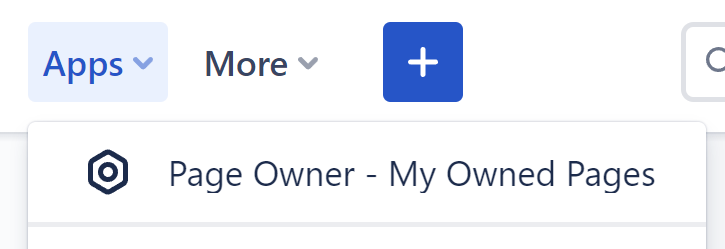...
Locate the Page Owner display at the top of the page
Click anywhere on the Page Owner text
The following popup should appear
Scroll or search to find the User you want to own the page
Click on that user to select them
Click the Submit button
Wait for the Submit button to finish spinning
The popup will close and the Page Owner text will be updated
...
Click on the Apps tab at the top of Confluence
Select Manage Apps
Select Page Owner Bulk ChangeSettings
You should see the following on the page
First select the User you want to change the pages from in the first select box, only Users who own pages will be listed
Then select the User to change the Page Owner to by scrolling or searching
Once both users are selected, press the Submit Perform Bulk Change button
Wait for the Submit Perform Bulk Change button to stop spinning and all the changes will have been made
Receiving a notification/comment when the Page Owner is changed
If this setting is enabled, Page Owner can add a comment to a page whenever the Page Owner changes. This comment will include an @ mention of the new Page Owner so that they receive a notification. The comment will appear to be posted by the person who made them the Page Owner so that the new owner can know this too. For example:
...
By default the commenting is disabled, to enable it, perform the following steps:
Click on the Apps tab at the top of Confluence
Select Manage Apps
Select Page Owner Settings
You should see the following on the page
Click the toggle to switch between to your desired setting
Press the “Save comment setting change” button to save your change.
Seeing which pages you own
Locate and click the “Apps” button at the top of Confluence
Click the “Page Owner - My Owned Pages” button
You will then be shown a page listing all the pages you own. Depending on how many pages you own, this page may take some time to load