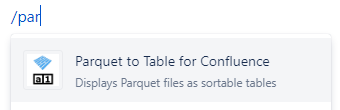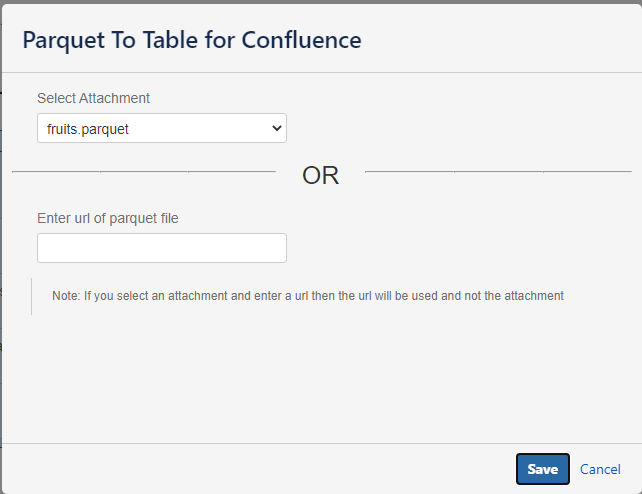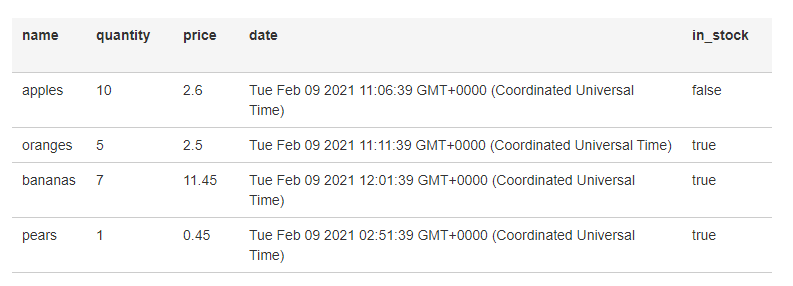Start typing /parquet and select Parquet To Table for Confluence
Select the edit icon
Either select an attachment from the dropdown or enter the URL of a parquet file
Publish the page and your table will be rendered!
Manage space
Manage content
Integrations