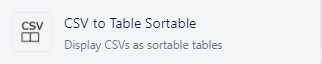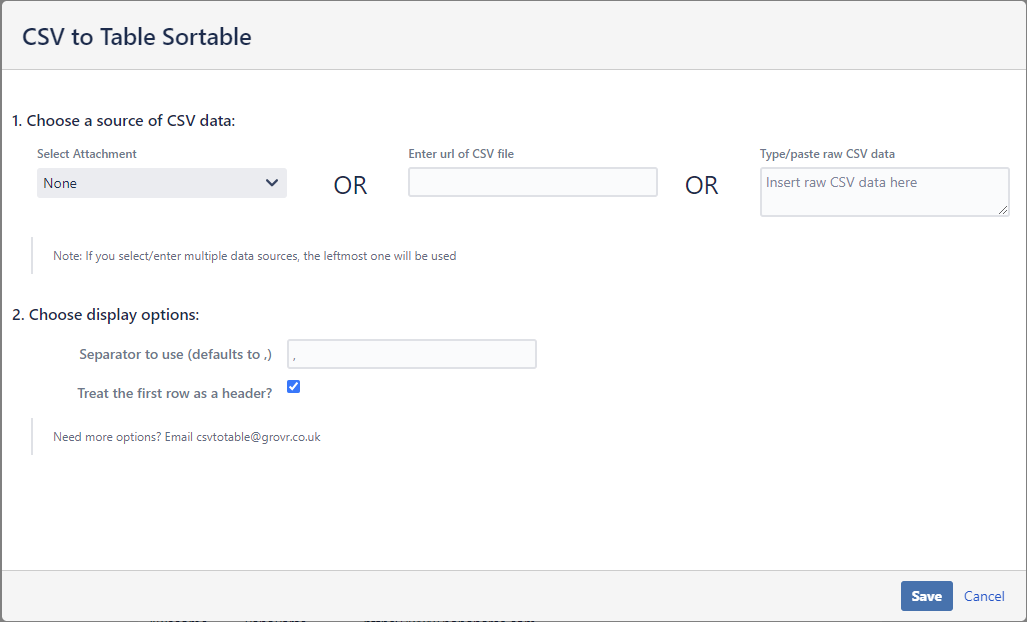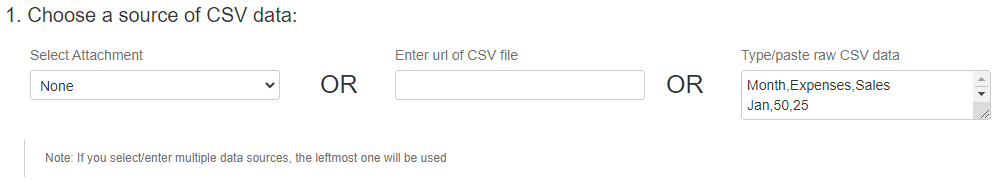CSV To Table for Confluence Documentation
To use the legacy version of the Cloud plugin, see CSV to Table Legacy Documentation
For older versions of Confluence, see CSV To Table for Confluence 6.x Documentation
- Start typing /csv and select CSV to Table Sortable
- Select the edit icon
- You should see the following
Choose your CSV data by either:
Selecting an attachment
Entering a URL
Typing or pasting in the CSV data
- Change the separator field if you want to use anything other than ,
- Untick the box if you don't want the first row to be a header.
- Press "Save"
, multiple selections available,